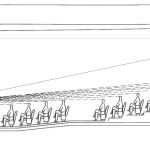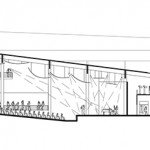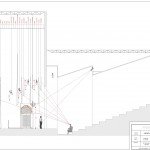Projection system
Projection system starts with the screen size required for the projection system, the content required to be projected i.e HD video, Movies, Presentation, The Luminosity, the Last eye Viewer distance and the first eye viewer distance.
Screen Selection
It may seem counter intuitive, but it’s helpful to consider (but not purchase) the screen before choosing a projector. Knowing the size of screen you want in your room will determine where the projector needs to be mounted, and how bright it needs to be. If you’re not sure, marking out the dimensions of the screen with some blue masking tape and checking out the view from your seating area can be helpful.
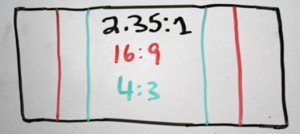
It’s wise to consider the content you intend to view when choosing your screen. 16:9 (the ratio of width to height) is standard for HDTV content as you well know. The widest movies are presented in 2.35:1 format; standard definition television is 4:3. We’ve drawn these as constant height, just to give a rough idea of the differences.
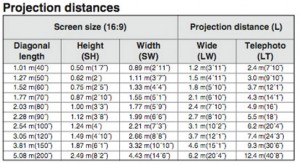
The screen size you want will determine how far away the projector needs to be mounted. This information is usually found in a table in the projector manual. Calling the manufacturer or downloading the manual is a good way to get this information. According to this table from the manual, the zoom range of the lens allows for a flexible 10 feet 2 inches, to 20 feet 4 inch distance from a 100 inch screen.
Before ordering your screen, we suggest getting your hands on the projector first to test out the size you’re considering with a temporary screen (aka bed sheet or wall), and the lighting conditions you intend to use it under. If you can’t put up curtains, a brighter room may call for a less reflective (lower gain) screen to get the best picture.
Eye distance

It’s important to keep eye height in mind when mounting a screen. Have a seat and measure how high your eyes are as you look straight ahead. Subtract 1/3 of the screen height from your eye height. That should be the height of the bottom of your screen. (Add the screen height to that to get the top of screen measurement.